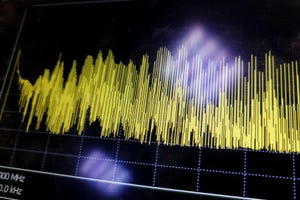MSSA, the group working toward open, Direct-to-Device (D2D) services, has doubled its original membership in six months
Network Management
The Mobile Satellite Services Association: Plenty Busy at Six MonthsThe Mobile Satellite Services Association: Plenty Busy at Six Months
MSSA, the group working toward open, Direct-to-Device (D2D) services, has doubled its original membership in six months and now has spelled out the milestones it hopes to achieve.
SUBSCRIBE TO OUR NEWSLETTER
Stay informed! Sign up to get expert advice and insight delivered direct to your inbox