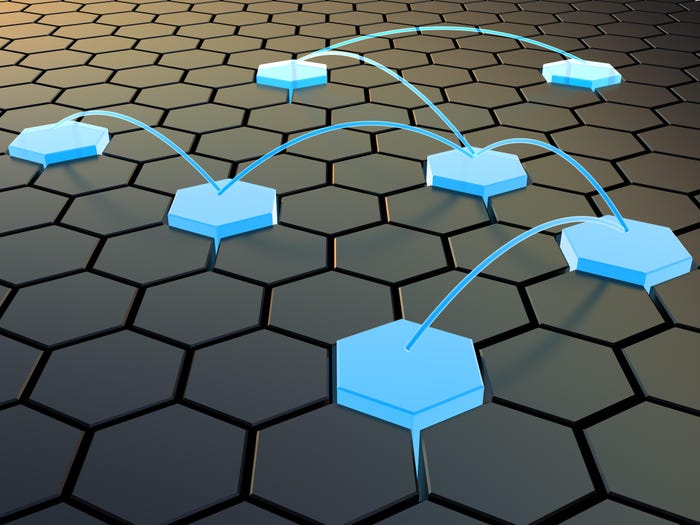Extensive communications outages from Hurricane Helene drive home the need for new approaches to strengthen network resiliency. 
Network Resilience
Hurricane Helene Communications Outages Show Need for Greater Network ResilienceHurricane Helene Outages Show Need for Greater Network Resilience
Extensive communications outages from Hurricane Helene show the need for new approaches to strengthen network resiliency. Here is how to prepare for future events.
SUBSCRIBE TO OUR NEWSLETTER
Stay informed! Sign up to get expert advice and insight delivered direct to your inbox