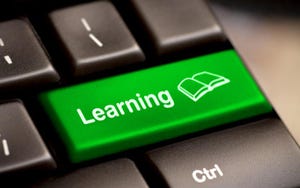Networking Training & Certifications
Networking training and certifications are essential for professionals seeking to advance their knowledge, skills, and credentials in the field of networking.
By leveraging golden configs and digital twins, enterprises can reduce the risk of network outages and improve overall network reliability.
Network Management
Preventing Network Outages in Complex Enterprise EnvironmentsPreventing Network Outages in Complex Enterprise Environments
By leveraging golden configs and digital twins, enterprises can significantly reduce the risk of network outages and improve overall network reliability.
SUBSCRIBE TO OUR NEWSLETTER
Stay informed! Sign up to get expert advice and insight delivered direct to your inbox