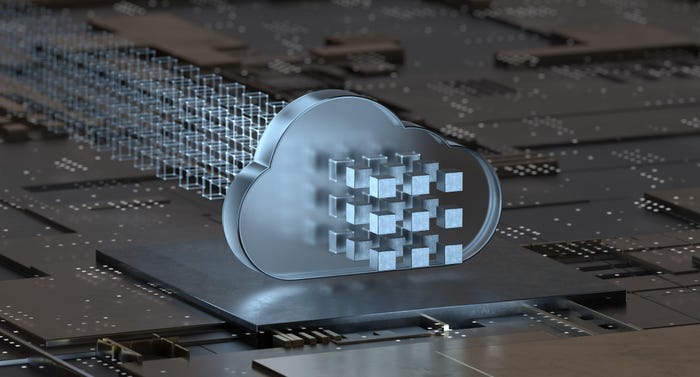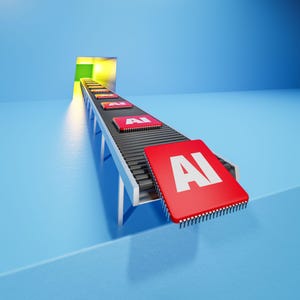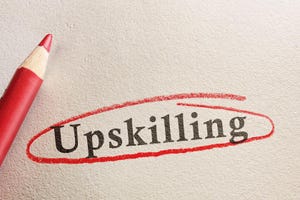At VMware Explore 2024, the company released a new version of its VMware Cloud Foundation (VCF) platform
Network Management
At Explore, VMware Flexes Some Private Cloud MuscleAt Explore, VMware Flexes Some Private Cloud Muscle
At VMware Explore 2024, the company released a new version of its VMware Cloud Foundation (VCF) platform and also released a catalog of VCF advanced services.
SUBSCRIBE TO OUR NEWSLETTER
Stay informed! Sign up to get expert advice and insight delivered direct to your inbox