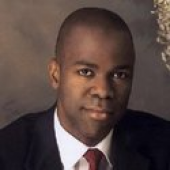Guide To VDI: Evaluating Top Vendors
Desktop virtual infrastructure now includes new cloud-based options, with the potential for improved user experience and lower cost. Fusion PPT compared the leading vendors and their offerings.
September 25, 2016

In spite of its many perceived benefits, virtual desktop infrastructure (VDI) has yet to fully gain traction and still remains a niche market. After well over a decade since its early introduction, VDI has faced challenges when it comes to truly duplicating the local desktop and competing on cost.
The introduction of cloud-based computing models for VDI (known as desktop as a service or DaaS) now offers a combined benefit and challenge to the IT decision maker. Whereas on-premise data center-hosted VDI represented a known model that has been tested and refined over the years, cloud-based VDI is the new kid on the block and has yet to effectively prove itself.

In this guide, we take look at four of the leading VDI vendors, including their capabilities and differentiators. These include Amazon (AWS), Citrix, Microsoft, and VMware (an EMC company). Read on for the full discussion, or click on the thumbnail at right to jump to the comparison matrix.
3 main reasons to use VDI
So why would anyone consider adopting a VDI-based approach to desktop computing? Well, on paper, the expected benefits seem quite compelling. Will they pan out in the long run?
Centralized and simplified IT desktop management
To begin, take the scenario of patch management. In VDI, patches and software updates can be distributed in a centralized and simplified manner, because IT no longer needs to manage the individual deployment to each unique computer. The deployment can also occur from a centralized management console. Updates need not be solely to desktop PCs, but also can include mobile devices and thin clients.
A centralized server-hosted virtual desktop (SHVD) infrastructure also provides the benefit of simplified backup operations. With proper infrastructure and bandwidth in place, such an approach will minimize the network congestion of backups that would otherwise occur from a myriad of desktop systems.
VDI also enables IT to provide higher security control and compliance. Servers can now be locked down and secured in a more manageable manner, with less risk to local desktop vulnerabilities. For example, administrators can provide central security policies that apply to all users and minimize the malware footprint, should there be an infection. The desktop can be re-commissioned from the base image when problems arise.
Reduced cost and hardware
Harnessing the power of server pools that are unseen to the end user, VDI offers the benefit of more effective use of centralized computing capacity. This can translate in real dollars to a diminished need to purchase new hardware and the additional associated software, licensing, and support costs that are seen in capex and opex dollars. As one scenario, older desktop hardware (with sufficient native capacity) can be retained and used as thin client devices for users who are working on general-purpose tasks that do not require high-end client devices.
Increased mobility and remote access
Another important benefit that VDI provides is the ability to access desktop from remote locations, and with different computing devices. This can be a very accommodating feature for remote and mobile workers who do not really have a fixed work location. With many VDI solutions, the active desktop state can be preserved, enabling users to pick up right where they left off.
In this guide, we look at four enterprise vendors providing VDI-based products. There are many other mid-market VDI vendors, as well as open-source solutions from StackVDI, QVD, and others.
VDI delivery methods
Vendors have chosen different means to implement VDI. Historically, solutions first began with the typical on-premise server-hosted virtual desktop model, focusing on the data center. As VDI and cloud computing have matured, a second software-as-a-service model of desktop computing has been reborn in the form as DaaS.
In its simplest form, DaaS is VDI in the cloud. However, as with all cloud-based solutions, the customer must rely upon the cloud service provider (CSP) to deliver critical infrastructure that is no longer under the control of the IT organization. DaaS solutions are marketed as being able to handle the challenges of traditional VDI, such as complexity and cost. In DaaS, customers pay a monthly flat fee and are able to obtain a VDI infrastructure without the initial investment.
The third option consists of a hybrid approach that leverages both the on-premise and cloud-based models.
It's also worth noting that various DaaS providers deliver their "desktop" experience via Windows Server (AWS and VMware, for example). This is primarily done as a way around Microsoft's multi-tenancy licensing, Microsoft's Service Provider Licensing Agreement (SPLA), which requires the hosting hardware to be dedicated to each individual customer. SPLA also requires customers to own the client OS license.
NEXT: AWS
AWS
AWS offers Amazon Workspaces as its VDI solution. Workspaces represents a cloud-based managed desktop computing service, Amazon's DaaS model for VDI. Workspaces is a recent entrant into the VDI space.
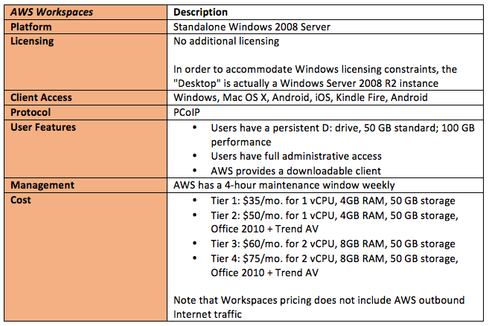
Key differentiators
Amazon WorkSpaces enables customers to choose from a range of Amazon WorkSpace bundles that provide options for CPU, memory, storage and applications. In conjunction with AWS Directory Services,
Amazon WorkSpaces can integrate with a company's existing Active Directory infrastructure and enable users to provide their existing credentials to access their Amazon WorkSpace.
Users also have the flexibility to install their own applications or use applications available through Amazon WorkSpaces, such as the Microsoft Office suite, Mozilla Firefox, and Adobe Reader.
Amazon Workspaces licenses the Teradici PCoIP (PC-over-IP) protocol to compress, encrypt and minimize network data transfers. While this protocol is also licensed by other VDI solutions, in addition Amazon has deployed its own SDX (Streaming Experience) protocol, a UDP-based protocol to minimize network chatter.
Additionally, Amazon Workspaces supports desktop state persistence that provides a desktop anywhere model. The WorkSpaces Sync client also enables users to synchronize documents between their Amazon WorkSpace and other computers. Workspaces also provides support for USB devices, with the exception of printing.
NEXT: CITRIX
Citrix
Citrix provides two options for customers seeking VDI: VDI-in-a-Box and XenDesktop.
VDI-in-a-Box
Citrix VDI-in-a-Box is targeted at SMBs considering VDI. It's an all-in-one software solution in which a grid of off-the-shelf servers is created, running on a hypervisor of choice. VDI-in-a-Box employs direct-attach storage instead of shared storage. This solution offers low capital expense at less than $500 per virtual desktop for software and licensing.
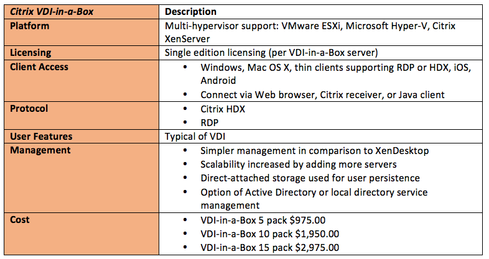
XenDesktop
Citrix XenDesktop is geared at enterprise customers. XenDesktop packages OS, applications, and user profiles centrally in a data center and assembled as virtual desktops for users. The installation, configuration, and maintenance can become advanced for IT staff.
Note that Citrix XenDesktop is now also available on AWS. By hosting the VDI solution in the cloud, it effectively provides a DaaS option. To ease the deployment, Citrix also provides AWS CloudFormation templates for automated installation and configuration of XenDesktop in AWS.
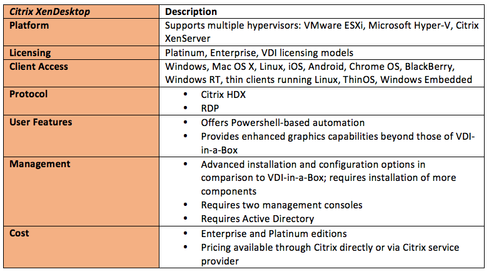
Key differentiators
Citrix provides a unique capability extension to XenDesktop, called Personal vDisk. This feature is supported via XenDesktop or VDI-in-a-Box. In traditional VDI, IT often has to make a choice between centralized management and meeting the needs of demanding users. Pooled desktops are a benefit to IT central management, but limit the customization capabilities and persistent storage requested by power users. On the other hand, dedicated VDI desktops can make power users happy, but at the cost of increased IT management and scale.
Citrix offers a hybrid option in Personal vDisk. This feature provides features of pooled desktops and dedicated VDI desktops. Deployment still comes from a common image, however the profile customization can be extended. Users can now install apps onto a personal vDisk that maintains persistence.
NEXT: MICROSOFT
Microsoft
Microsoft VDI
Microsoft states that it can deliver VDI in one of three methods:
Session-based desktops: These were formerly known as Terminal Server. They enable multiple user sessions running on one copy of Windows. There is isolation between user sessions, and user data can be restricted with proper configuration.
VM-based pooled or personal virtual desktops: These run atop a hypervisor and enable the choice of centralized (pooled) desktops or individual (personal) desktops.
Microsoft offers VDI through Windows Server 2012. Service providers and vendors that provide VDI solutions using Windows must support the Microsoft licensing model. Microsoft provides a 6-page licensing FAQ located here.
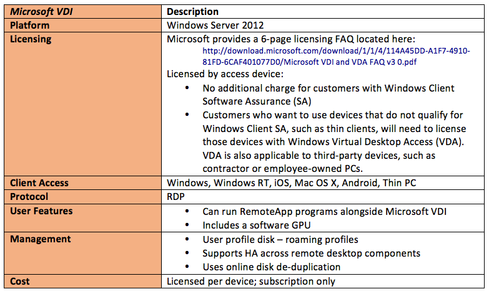
Microsoft Azure RemoteApp
While Microsoft does not officially market a DaaS solution, it provides the Microsoft Azure RemoteApp solution to serve remote applications and provide some of the typical DaaS capabilities, except for the desktop itself.
Azure RemoteApp exists as a cloud-only or a hybrid option. For the cloud-only option, an administrator chooses from a list of Microsoft applications (primarily Microsoft Office) and assigns the apps to the users. Authentication is via the user's Microsoft account credentials or Azure Active Directory account. For the hybrid option, the administrator has additional control to upload an image to Azure and manage the Active Directory authentication.
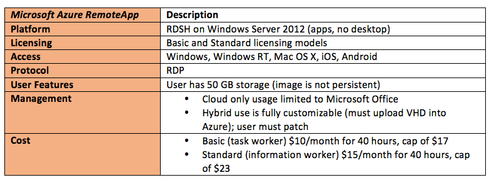
Key differentiators
Microsoft RemoteApp provides the ability to seamlessly make a single application available to a user, instead of the entire desktop.
Microsoft VM-based virtual desktops not only provide the benefit of desktop centralization, but extend that capability with additional features such as:
Unified management of personal virtual desktops with System Center Configuration Manager
Accelerated graphics support using RemoteFX to provide shared graphics acceleration to multiple users from a single GPU
Dynamic memory, which utilizes Hyper-V's capability to dynamically increase or decrease RAM from VMs based on utilization.
NEXT: VMWARE
VMware
VMware offers the Horizon DaaS platform as its DaaS solution. This product is based on the former Desktone product, following the acquisition of Desktone by VMware in 2013 (incidentally, Desktone trademarked the terms "Desktop as a Service" and "DaaS").
Customers can get access to the VMware Horizon DaaS in one of three ways:
VMware-hosted: In which desktops run on VMware's cloud platform
Partner-hosted: In which third-party providers build DaaS clouds to resell to end customers
On premise: Which is installed in the customers' own data centers
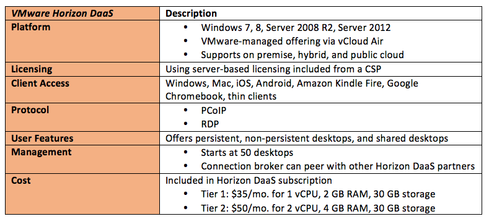
Key differentiator
VMware's strategic acquisition of Desktone enabled it to obtain a patented hybrid cloud brokering technology in which customers can extend their network into a service provider's cloud. As a result, hosted desktops can access shared resources on the end-user's network (e.g. file servers, printers, etc.). Furthermore, a single hosted desktop can span multiple service providers that are also hosting Horizon DaaS. This offers a unique hybrid cloud option that connects on premise and off premise environments, allowing hybird applications alongside hybrid desktops.
NEXT: COMPARISON MATRIX
Comparison matrix
The following chart provides a comparison of the various vendors reviewed by Fusion PPT. The chart shows a weighted matrix of the VDI criteria reviewed and discussed.
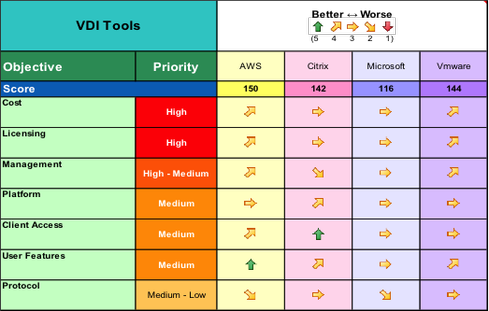
In addition, we offer the following recommendations when evaluating VDI:
Be careful of forced comparisons.
One of the current challenges with VDI is in its complexity. Even though DaaS claims to offer simplicity to work through this challenge, the waters only get muddied when comparisons are forced. Apples-to-apples comparisons can be difficult, especially if you take the word of a biased vendor.
Watch usage patterns.
With a number of maturing VDI and DaaS solutions now available, it will be time to monitor and see what direction customers turn. Will they flock to the seemingly low-cost DaaS options? Will usage patterns show adoption of solutions that can deliver a more representative desktop experience for graphics and video-intensive apps? Will the more general-purpose user pattern prevail?
Keep an eye on cost.
It is likely that the on-premise VDI market will continue to face challenges in cost. As PC prices continue to fall, in part due to an oversupply (perhaps driven by increased cloud adoption?), it can be expected that VDI solutions will face more competition on cost also. IT managers know that the added complexity of on-premise VDI also adds cost to the total cost of operations. VDI solutions will need to respond.
To add more fuel to the fire, we should also remember that new Linux-based VDI solutions and open-source hypervisors offer an alternative that begins to address the cost factor, given the proper in-house technical skillset. As a leading indicator, we will need to continue to monitor the prices offered by DaaS solutions and see if customer adoptions move in that direction.
Do you have experience with these VDI platforms? Tell us about it in the comments.