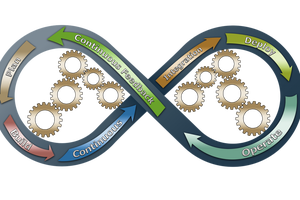M&As often involve the integration or separation of various IT systems and data, which can be highly complex and challenging to manage
Network Management
Navigating Corporate M&A: The Power of IT Migration ToolsNavigating Corporate M&A: The Power of IT Migration Tools
Mergers and acquisitions often involve the integration or separation of various IT systems and data, which can be highly complex and challenging to manage without the proper tools in place.
SUBSCRIBE TO OUR NEWSLETTER
Stay informed! Sign up to get expert advice and insight delivered direct to your inbox