Tips for IT Managers Transitioning to WFH
Is your company struggling to manage the work-from-home (WFH) push prompted by Coronavirus? Here are some tips and considerations for you.
April 3, 2020
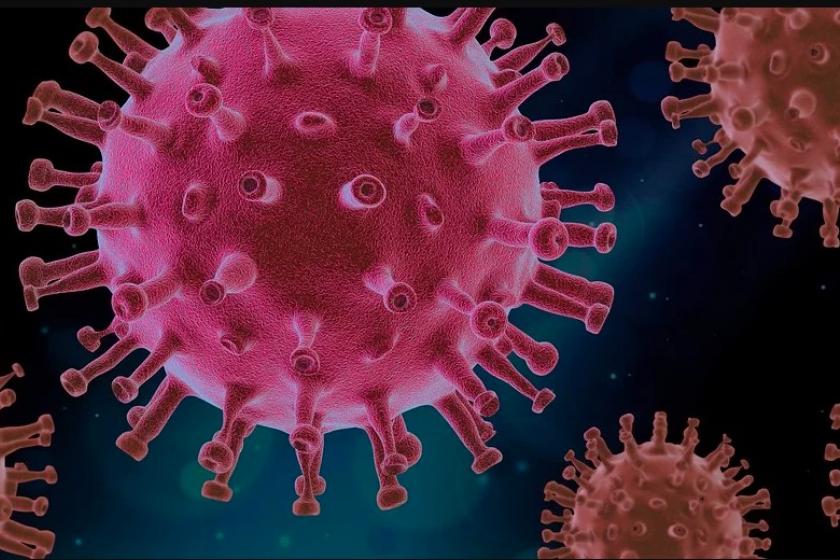
I hope that everyone reading this post is staying safe and embracing social distancing as we fight to stop the spread of this terrible virus.
It is no secret that the outbreak of Coronavirus has created unique challenges for IT managers to navigate as large companies are forced to WFH, and unprecedented stress is placed on networks around the globe.
Companies operating in a private cloud or fully on-prem infrastructure setup may have trouble transitioning to WFH due to a lack of bandwidth, a lack of remote work tools deployed, or inadequate WAN / VPN solutions. Companies large and small are at higher risk of cyber-attack as cyber-thieves capitalize on hasty shifts in network architecture without adequate security protocols. Further, many companies are rushing to select and roll out SaaS that enables remote work (Slack, Teams, Zoom, etc.) as quickly as possible. The IT manager of 2020 has their work cut out for them!
Here are some tips to ensure you’re doing right by your company as you navigate crisis:
1) Reassess your infrastructure with the long-term in mind. Does your on-prem network have adequate bandwidth to handle remote work? Are you utilizing public cloud infrastructure as feasible? If you’ve not thought through these issues before, think through them now. If your company isn't on a dedicated internet connection already, strongly consider one. If you're on one already, consider working with your service provider to increase bandwidth. ISPs are currently considered essential and have operating plans in place to help avert disaster. You can also consider bonding multiple broadband links together with SD-WAN. Unfortunately, be aware that a new connection or bandwidth upgrade will take 30+ days in most cases. While assessing bandwidth options, see what tools your company uses today that can be migrated to the public cloud to free up WAN resources. Most popular office, email, and productivity tools today offer SaaS solutions in the public cloud that can be utilized at no additional cost. Utilizing these tools now can make a hybrid cloud transition easier in the future.
2) Deploy the right remote productivity tools. Tools like Slack or Teams, in combination with a unified communications solution (Zoom, etc.), can have a high impact at low cost. Even if you already have internal solutions for chat and meetings, these solutions can be deployed as a stop-gap on top of what you already utilize to facilitate an eventual transition or longer-term transition. Also, many unified communications providers are offering promos to help companies transition (see below).
3) Gauge and assist in employee readiness. Do your employees have laptops, headsets, webcams, and solid home broadband connections? If not, see if you can work with your employer to subsidize purchases of equipment to maximize employee productivity from home. If finances are tough, find low-cost gear that Amazon or other is still shipping and provide equipment recommendations to your employees. Access to hardware right now is difficult, but there ARE vendors that are still shipping items. Get on top of this early to avoid weeks of headaches.
4) Ensure that security-hygiene is in tip-top shape. Cyber criminals love crises! Don’t let this crisis hurt more than it should by protecting your employees from a potential attack. Be vigilant about phishing emails making offers related to Coronavirus specifically targeted to your company. Enforce multi-factor authentication on all accounts. Make sure devices are up to date on malware protection. Make sure employees only utilize secure wi-fi connections.
5) Save your company some money! Many providers are offering awesome deals in light of what’s going on. 3CX is offering three years of free VoIP software. Comcast and AT&T are offering free public wi-fi hotspots. Tempered is offering its next-gen VPN free for 90 days. Azure is offering 750 hours of free compute (not even a COVID-related promo!). These are just a few examples. If you have a vendor in mind that you've been looking to deploy, chances are they're offering a promo now. Take advantage!
More important than all of these tips, stay safe! Help yourself, your family, and your company get through this by holding those around you accountable regarding social distancing. The better we can cooperate to manage COVID-19's spread, the faster we can get back to living life normally.
About the Author
You May Also Like




