Customized COSU Device Management Solutions
Once connected to the network, COSU devices should be monitored to determine where they are located and whether use conforms to policy guidelines.
November 2, 2021
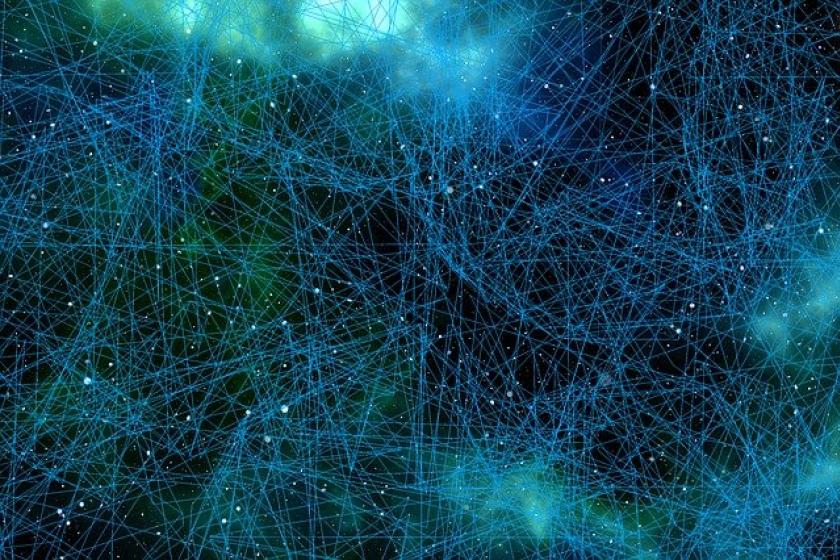
Corporate-owned, single-use (COSU) units are utilized across a number of industries. They often consist of Android TV-powered devices locked for a single purpose. You’ll find them in airport lounges, hospital lobbies, as well as trade exhibitions and conferences often used as information booths, touchscreen registration, and video displays.
There are two types of COSU units: customer-facing and employee-facing. The former works as a digital service or information provider for customers. Think of information kiosks, e-ticket booths, or video displays. When companies use COSUs for large-scale activities, they usually require fleets of dozens, if not hundreds of units.
Securely managing all these devices and making sure they work as intended can involve a lot of time, effort, and money if done manually. A smarter, more efficient method would be to deploy mobile device management (MDM) solutions that connect through the cloud.
Why Use Mobile Device Management Solutions?
MDM software grants enterprises a more effective way to manage fleet devices that can run into hundreds, even thousands of units. If IT teams were to manually attend to each device in their COSU fleet, there would be no time for anything else. Time considerations aside, companies will also burn money sending teams to remote locations whenever they need to update and patch software or install new applications.
With MDM software, technicians can simultaneously connect to all devices in the fleet wirelessly. From their desks, they can perform routine monitoring and maintenance tasks. At the same time, administrators can perform security checks and deploy measures to protect both the unit and its data from unauthorized use. In addition, MDM provides the following advantages:
Flexible Deployment - Administrators can monitor COSU devices remotely. Whether the units are in off-site locations or somewhere in the office complex, monitoring teams can quickly locate them and provide cloud services such as diagnostics, updates, or data transfer.
Easier Integration - MDM software can offer API integration collaboration tools. When COSUs are used for data-centric purposes as registration tools or survey platforms, they can send data directly to CRM or analytics software seamlessly.
Device-Agnostic Management - MDM software is more effective if it can work across multiple device types and operating systems, including Windows, Mac, iOS, Android, or Linux.
Getting Started With COSU Device Management
Companies that require employees to use only authorized devices at work usually provide COSU units managed by their IT teams. However, some enterprising companies allow employees to connect their personal devices to the corporate network.
This is often a win-win situation for both employees and employers. For workers, this means managing a single device instead of multiple ones. For management, this means fewer devices to purchase and more savings. With one device, however, how can workers separate work from personal activities?
COSU Device Management that Includes BYOD
The practice of using personal devices known as Bring-Your-Own-Device (BYOD) has long been an issue for many organizations. The policy of allowing workers to use their personal devices offers a more convenient way for workers to connect to the office network.
The practice does have its risks. Managing a COSU network utilizing BYOD units will require a competent MDM solution to ensure that work data remains safe at the office. In addition, the software should allow flexible deployment, seamless integration, and device-agnostic capability. This ensures that employees can enjoy the benefits of BYOD while their devices remain secure.
When managing employee-facing COSU alongside BYOD units, organizations must:
Review corporate security strategy and assess the risks of integrating a BYOD system with COSU units.
Determine access levels in the corporate network. Provide qualification requirements for each access level to provide differentiation.
Set policies and guidelines for devices. For this purpose, the IT team should prepare an Acceptable Use Policy (AUP) covering what activities are allowed and what’s not when the device is connected to the network.
Create work profiles. Assign access levels, policy restrictions, and configure security settings.
Efficiently Managing COSU Devices Using Smart Solutions
Configuring access levels and ensuring device security becomes a much easier task if you use a robust MDM solution. In particular, using a single-purpose device management solution can help prevent devices from deviating from their purpose. MDM software also provides an effective window for monitoring and maintenance, as well as securing the device from unauthorized connections.
The ideal MDM software should remain a device-agnostic platform that can accommodate both COSU and BYOD units. It should have cloud connectivity in order to wirelessly connect to all units. For this purpose, running on the Amazon Web Services (AWS) platform is ideal for reduced latency and redundancy. AWS can also help improve end-to-end security and encryption.
In addition, COSU device management software must follow data privacy guidelines such as GDPR, HIPAA, FERPA, and others. Private data must be handled securely, and awareness of applicable policies can help avoid costly violations. The software should also have the ability to generate usage data in every device for the purpose of creating reports and analytics.
Once connected to the network, devices can now be monitored to determine where they are located and whether use conforms to policy guidelines. In cases where admins suspect attempts to breach data or physically steal the device, admins can activate security measures. In extreme cases, this can include locking the device or wiping the data to prevent data theft.
Nadav Avni is Chief Marketing Officer at Radix Technologies.
About the Author
You May Also Like




