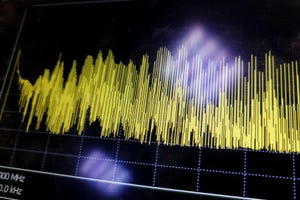5G services
Wireless Networking
Survey: 5G Becoming Connectivity Method of Choice When Businesses Expand OperationsSurvey: 5G Becoming Connectivity Method of Choice When Businesses Expand Operations
More enterprises are considering the use of 5G (vs. wired lines) as their primary or backup connectivity as they digitalize and expand operations to support new business opportunities.
SUBSCRIBE TO OUR NEWSLETTER
Stay informed! Sign up to get expert advice and insight delivered direct to your inbox