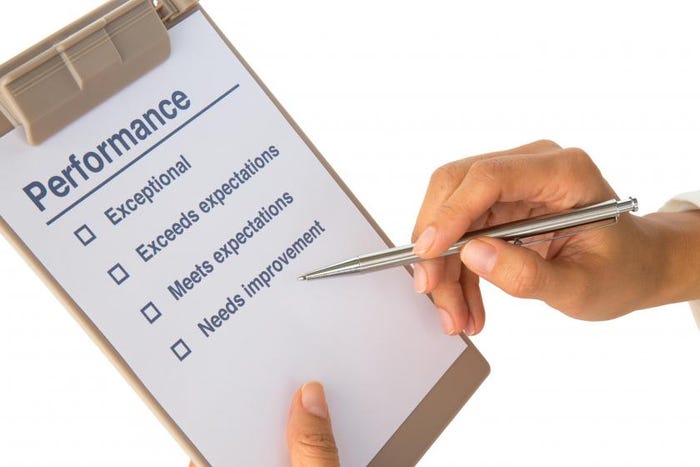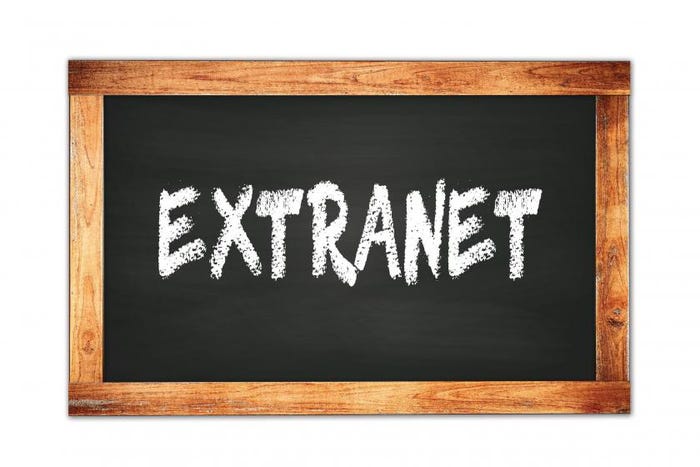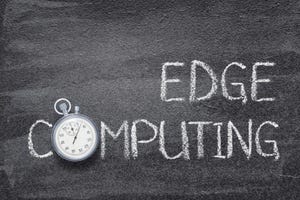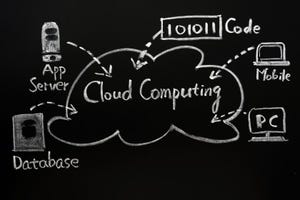Cloud Networking
Cloud networking is the use of cloud computing technologies and services to optimize and manage network infrastructure and resources.
a glimpse at the future cloud 
Network Infrastructure
Navigating Three Decades of the CloudNavigating Three Decades of the Cloud
The past three decades of cloud innovation have seen unprecedented advancements. Yet, we may well be at the dawn of its lifetime—and poised for an even brighter future.
SUBSCRIBE TO OUR NEWSLETTER
Stay informed! Sign up to get expert advice and insight delivered direct to your inbox